Welcome 👋
Contact Us On Telegram!
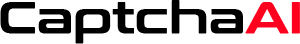


The CaptchaAI service can help save a lot of money on captchas since you'll be able to solve unlimited captchas a day, at only $15!

We offer support for a wide range of captcha types, including reCAPTCHA 100%, 27,500+ image captchas, and Google captcha.

CaptchaAI can provide a clean solution for your software captchas. Simply set the Captcha options to be integrated with CaptchaAI, and let them do their job.

The best thing about CaptchaAI is that the cost is affordable and you can use it as much as you want. No more worrying about the expensive costs of captcha-solving each month.

CaptchaAI not only enables users to successfully pass captchas with less confusion, it also ensures that the process is done quickly without lowering accuracy.
Module "Check Positions" tracks the ranking of site keywords across multiple search engines (Yandex, Google, and Bing), and monitors the number of clicks for each keyword. Users can create reports and grant guest access to clients.
Module "Control" allows in-depth analysis of a site's SEO parameters, including:
TIC, PageRank, and indexed pages in Yandex, Google, and Bing.
Backlinks and mentions in Yandex Webmaster.
Site presence in directories like Yandex, Rambler, and Dmoz.
Traffic data from LiveInternet, Google Analytics, and Alexa.
Domain registration details (expiration and registrar).
Site status and Yandex Bar topic.
Additional functionality via user libraries.
These modules provide essential tools for comprehensive SEO analysis and tracking.
