Welcome 👋
Contact Us On Telegram!
CaptchaAI is an AI-powered image and CAPTCHA recognition service. captchaAI's main purpose is solving your CAPTCHAs in a quick and cost effictive way by using AI "Artificial Intelligence".
We provide an API that allows you to automate the process and integrate your software with our service.
We also have a software to emulate other captcha services. Check CaptchaAI Emulator
There are few simple steps to solve your captcha or recognize the image:
| Type of captcha/method | Description |
|---|---|
| Normal Captcha | 27,500+ image captchas including, Solve Media, Google captcha, reCAPTCHA v1, Facebook captcha, etc. |
| Grid Image | An image-based captcha where users click specific grid tiles (e.g., reCAPTCHA V2) based on visual instructions. |
| BLS Captcha | BLS is a proposed new captcha type modelled after the grid image pattern. |
| reCAPTCHA V2 | Google reCaptcha V2 |
| reCAPTCHA V3 | Google reCaptcha V3 |
| Cloudflare Turnstile | Cloudflare Turnstile |
| Geetest V3 | Interactive CAPTCHA that typically requires users to either drag a puzzle piece into place or select images in a specific sequence. |
Our API is based on HTTP requests and supports both HTTP and HTTPS protocols.
API endpoints:
https://ocr.captchaai.com/in.php is used to submit a captchahttps://ocr.captchaai.com/res.php is used to get the captcha solutionNEW For image captcha, now you can use https://ocr.captchaai.com/solve.php instead of in.php to directly get the results.
The process of solving captchas with captchaai is really easy and it's mostly the same for all types of captchas:
347bc2896fc1812d3de5ab56a0bf4ea7https://ocr.captchaai.com/in.php with parameters corresponding to the type of your captcha.https://ocr.captchaai.com/res.php to get the result.Normal Captcha is an image that contains distored but human-readable text. To solve the captcha user have to type the text from the image.
To solve the captcha with our service you have to submit the image with HTTP POST
request to our API URL: https://ocr.captchaai.com/in.php
Server accepts images in multipart or base64 format.
NEW For image captcha, now you can use https://ocr.captchaai.com/solve.php instead of in.php to directly get the results.
Multipart sample form
<form method="post" action="https://ocr.captchaai.com/in.php" enctype="multipart/form-data"> <input type="hidden" name="method" value="post"> Your key: <input type="text" name="key" value="YOUR_APIKEY"> The CAPTCHA file: <input type="file" name="file"> <input type="submit" value="Upload and get the ID"> </form>
YOUR_APIKEY is Your API key.
Base64 sample form
<form method="post" action="https://ocr.captchaai.com/in.php"> <input type="hidden" name="method" value="base64"> Your key: <input type="text" name="key" value="YOUR_APIKEY"> The CAPTCHA file body in base64 format: <textarea name="body">BASE64_FILE</textarea> <input type="submit" value="Upload and get the ID"> </form>
YOUR_APIKEY is here your API key.
BASE64_FILE is base64-encoded image body.
You can provide additional parameters with your request to define what kind of captcha you'resending and to help OCR servers to solve your captcha correctly. You can find the full list of parameters in the table below.
If everything is fine server will return the ID of your captcha as plain text, like:OK|123456789 or as JSON {"status":1,"request":"123456789"} if json parameter was used.
If something went wrong server will return an error. See Error Handling chapter for the list of errors.
Make a 5 seconds timeout and submit a HTTP GET request to our API URL: https://ocr.captchaai.com/res.php providing the captcha ID. The list of parameters is in the table below.
If everything is fine and your captcha is solved server will return the answer as plain text, like: OK|TEXT or as JSON {"status":1,"request":"TEXT"} if json parameter was used.
Otherwise server will return CAPCHA_NOT_READY that means that your captcha is not solved yet. Just repeat your request in 5 seconds.
If something went wrong server will return an error. See Error Handling chapter for the list of errors.
List of POST request parameters for https://ocr.captchaai.com/in.php
| POST parameter | Type | Required | Description |
| key | String | Yes | your API key |
| method | String | Yes | post - defines that you're sending an image with multipart form base64 - defines that you're sending a base64 encoded image |
| file | File | Yes* | Captcha image file. * - required if you submit image as a file (method=post) |
| body | String | Yes* | Base64-encoded captcha image * - required if you submit image as Base64-encoded string (method=base64) |
| module | String | No |
NEW Choose from custom image modules for perfect results.
List of available modules:
|
| phrase | Integer Default: 0 |
No | 0 - captcha contains one word 1 - captcha contains two or more words |
| regsense | Integer Default: 0 |
No | 0 - captcha in not case sensitive 1 - captcha is case sensitive |
| numeric | Integer Default: 0 |
No | 0 - not specified 1 - captcha contains only numbers 2 - captcha contains only letters 3 - captcha contains only numbers OR only letters 4 - captcha contains both numbers AND letters |
| calc | Integer Default: 0 |
No | 0 - not specified 1 - captcha requires calculation (e.g. type the result 4 + 8 = ) |
| min_len | Integer Default: 0 |
No | 0 - not specified 1..20 - minimal number of symbols in captcha |
| max_len | Integer Default: 0 |
No | 0 - not specified 1..20 - maximal number of symbols in captcha |
| language | Integer Default: 0 |
No | 0 - not specified 1 - Cyrillic captcha 2 - Latin captcha |
| lang | String | No | Language code. See the list of supported languages. |
| json | Integer Default: 0 |
No | 0 - server will send the response as plain text 1 - tells the server to send the response as JSON |
List of GET request parameters for https://ocr.captchaai.com/res.php
| GET parameter | Type | Required | Description |
| key | String | Yes | your API key |
| action | String | Yes | get - get the asnwer for your captcha |
| id | Integer | Yes | ID of captcha returned by in.php. |
| json | Integer Default: 0 |
No | 0 - server will send the response as plain text 1 - tells the server to send the response as JSON |
Request URL example:
https://ocr.captchaai.com/res.php?key=347bc2896fc1812d3de5ab56a0bf4ea7&action=get&id=123456789This type can be used to bypass tasks where a grid is applied to an image and you need to click on grid tiles, like reCAPTCHA V2. We take the image and give you the numbers of the boxes to click.
To solve the captcha you have to:
Prepare the image and the instruction.
The instruction is what to click on the image (e.g., crosswalks), and can be sent as text.
Define the grid size and specify it in your request using the grid_size parameter. We support 3x3 and 4x4.
When submitting such CAPTCHAs to the API, you must include an instructions value that describes exactly what the solver should look for See the list of supported instructions.
Submit a HTTP POST request to the API URL:
https://ocr.captchaai.com/in.php
including img_type=recaptcha.
The server accepts images in multipart or base64 format.
For more info, check the parameter table below.
Multipart sample request (curl):
curl -X POST "https://ocr.captchaai.com/in.php" \
-F "key=YOUR_API_KEY" \
-F "method=post" \
-F "grid_size=3x3" \
-F "img_type=recaptcha" \
-F "instructions=crosswalks" \
-F "file=@/path/to/recaptcha.jpg"Base64 sample request (curl):
curl -X POST "https://ocr.captchaai.com/in.php" \
-F "key=YOUR_API_KEY" \
-F "method=base64" \
-F "grid_size=3x3" \
-F "img_type=recaptcha" \
-F "instructions=crosswalks" \
-F "body=BASE64_RECAPTCHA_IMAGE"The server will return a captcha ID as plain text:
OK|2122988149
or as JSON if json=1 was used:
{"status":1,"request":"2122988149"}
Otherwise, it will return an error code.
Wait 5 seconds, then submit a HTTP GET request to:
https://ocr.captchaai.com/res.php
to get the result.
If solved, the server returns the answer like:
OK|[1, 3, 6, 9]
(Grid cells are numbered left-to-right, top-to-bottom.)
If not ready, the server returns:
CAPCHA_NOT_READY
→ Repeat your request after 5 seconds.
If something went wrong, you’ll receive an error code.
Simulate clicks on the cells indicated in the answer.
If the CAPTCHA updates the set of images, repeat the process again.
List of POST parameters for https://ocr.captchaai.com/in.php
| Parameter | Type | Required | Description |
|---|---|---|---|
| key | String | Yes | Your API key |
| method | String | Yes | post – send multipart imagebase64 – send base64 image |
| img_type | String | Yes | recaptcha – defines that you’re sending a reCAPTCHA image |
| file | File | Yes* | Image file (required if method=post) |
| body | String | Yes* | Base64-encoded image (required if method=base64) |
| instructions | String | Yes | Text instruction (e.g., crosswalks)See the list of supported instructions. |
| grid_size | String | Yes | Number of rows and columns (e.g., 3x3 or 4x4) |
| json | Integer Default: 0 | No | 1 – JSON response, 0 – plain text |
Note: It's recommended to send the original reCAPTCHA image, not a cropped screenshot.
List of GET parameters for https://ocr.captchaai.com/res.php
| Parameter | Type | Required | Description |
|---|---|---|---|
| key | String | Yes | Your API key |
| action | String | Yes | get – get the answer |
| id | Integer | Yes | ID of captcha returned by in.php |
| json | Integer Default: 0 | No | 1 – JSON response |
Example request URL:
https://ocr.captchaai.com/res.php?key=1abc234de56fab7c89012d34e56fa7b8&action=get&id=2122988149BLS is a proposed new captcha type modelled after the grid image pattern. It delivers a 3×3 grid of images and uses a numeric instruction code to specify which images to select. The API returns an array of indices indicating the correct images. This section outlines the request structure, workflow, and parameters.
1. Submit the captcha: Send a POST request to
https://ocr.captchaai.com/in.php with the following body:
key:<YOUR_KEY>
method:bls
instructions:”123”
image_base64_1:data:image/gif;base64,<BASE64_IMAGE_1>
image_base64_2:data:image/gif;base64,<BASE64_IMAGE_2>
image_base64_3:data:image/gif;base64,<BASE64_IMAGE_3>
image_base64_4:data:image/gif;base64,<BASE64_IMAGE_4>
image_base64_5:data:image/gif;base64,<BASE64_IMAGE_5>
image_base64_6:data:image/gif;base64,<BASE64_IMAGE_6>
image_base64_7:data:image/gif;base64,<BASE64_IMAGE_7>
image_base64_8:data:image/gif;base64,<BASE64_IMAGE_8>
image_base64_9:data:image/gif;base64,<BASE64_IMAGE_9>
json=1 if you prefer the server to return JSON responses instead of plain text[16].1. Receive a captcha ID: The server returns OK|<id> on success; otherwise, an error code is returned[4].
2. Poll for the result: After waiting ~5 seconds, send a GET request to res.php with action=get, your key, and the ID. If solved, the response contains the indices of correct images; if not, the response is CAPCHA_NOT_READY and you should retry later[5].
OK|[2, 4, 7]{ "status": 1, "request": "[2, 4, 7]" }| Parameter | Type | Required | Description |
|---|---|---|---|
| key | String | Yes | Your API key[17] |
| method | String | Yes | Must be bls to define this captcha type |
| instructions | Integer | Yes | Numeric code specifying the category |
| images[] | Array | Yes | Nine Base64-encoded image strings |
| json | Integer | No | Set to 1 for JSON responses (default 0)[16] |
| Parameter | Type | Required | Description |
|---|---|---|---|
| key | String | Yes | Your API key |
| action | String | Yes | Use get to retrieve the solution[18] |
| id | Integer | Yes | ID returned by in.php |
| json | Integer | No | Set to 1 for JSON response; default 0 for plain text |
reCAPTCHA V2 also known as I'm not a robot reCAPTCHA is a very popular type of captcha that looks like this:

Solving reCAPTCHA V2 with our method is pretty simple:
Look at the element's code at the page where you found reCAPTCHA.

Find a link that begins with www.google.com/recaptcha/api2/anchor or find data-sitekey parameter.
Copy the value of k parameter of the link (or value of data-sitekey parameter).

Submit a HTTP GET or POST request to our API URL: https://ocr.captchaai.com/in.php with method set to userrecaptcha and the value found on previous step as value for googlekey and full page URL as value for pageurl. Sending proxies is not obligatory ar the moment but it's recommended.
You can find the full list of parameters in the table below.
Request URL example:
https://ocr.captchaai.com/in.php?key=347bc2896fc1812d3de5ab56a0bf4ea7&method=userrecaptcha&googlekey=6Le-wvkSVVABCPBMRTvw0Q4Muexq1bi0DJwx_mJ-&pageurl=https://mysite.com/page/with/recaptchaIf everything is fine server will return the ID of your captcha as plain text, like:
OK|123456789 or as JSON {"status":1,"request":"123456789"} if
json parameter was used.
Otherwise server will return an error code.
Make a 15-20 seconds timeout then submit a HTTP GET request to our API URL:
https://ocr.captchaai.com/res.php to get the result.
The full list of parameters is in the table below.
If captcha is already solved server will respond in plain text or JSON and return the answer token that looks like:
03AHJ_Vuve5Asa4koK3KSMyUkCq0vUFCR5Im4CwB7PzO3dCxIo11i53epEraq-uBO5mVm2XRikL8iKOWr0aG50sCuej9bXx5qcviUGSm4iK4NC_Q88flavWhaTXSh0VxoihBwBjXxwXuJZ-WGN5Sy4dtUl2wbpMqAj8Zwup1vyCaQJWFvRjYGWJ_TQBKTXNB5CCOgncqLetmJ6B6Cos7qoQyaB8ZzBOTGf5KSP6e-K9niYs772f53Oof6aJeSUDNjiKG9gN3FTrdwKwdnAwEYX-F37sI_vLB1Zs8NQo0PObHYy0b0sf7WSLkzzcIgW9GR0FwcCCm1P8lB-50GQHPEBJUHNnhJyDzwRoRAkVzrf7UkV8wKCdTwrrWqiYDgbrzURfHc2ESsp020MicJTasSiXmNRgryt-gf50q5BMkiRH7osm4DoUgsjc_XyQiEmQmxl5sqZP7aKsaE-EM00x59XsPzD3m3YI6SRCFRUevSyumBd7KmXE8VuzIO9lgnnbka4-eZynZa6vbB9cO3QjLH0xSG3-egcplD1uLGh79wC34RF49Ui3eHwua4S9XHpH6YBe7gXzz6_mv-o-fxrOuphwfrtwvvi2FGfpTexWvxhqWICMFTTjFBCEGEgj7_IFWEKirXW2RTZCVF0Gid7EtIsoEeZkPbrcUISGmgtiJkJ_KojuKwImF0G0CsTlxYTOU2sPsd5o1JDt65wGniQR2IZufnPbbK76Yh_KI2DY4cUxMfcb2fAXcFMc9dcpHg6f9wBXhUtFYTu6pi5LhhGuhpkiGcv6vWYNxMrpWJW_pV7q8mPilwkAP-zw5MJxkgijl2wDMpM-UUQ_k37FVtf-ndbQAIPG7S469doZMmb5IZYgvcB4ojqCW3Vz6QIf captcha is not solved yet server will return CAPCHA_NOT_READY result. Repeat your request in 5 seconds.
If something went wrong server will return an error code.
Locate the element with id g-recaptcha-response and make it visible deleting display:none parameter.

Please note: sometimes content on the page is generated dynamically and you will not see this element in html source.
In such cases you have to explore javascript code that generates the content. "Inspect" option in Google Chrome can help in that.
As an alternative you can just use javascript to set the value of g-recaptcha-response field:
document.getElementById("g-recaptcha-response").innerHTML="TOKEN_FROM_captchaai";An input field will appear on the page. And you just have to paste the answer token to that field and submit the form.

Congratulations, you've passed the recaptcha

Sometimes there's no submit button and a callback function is used isntead. The function is when reCAPTCHA is solved.
Callback function is usually defined in data-callback parameter of reCAPTCHA, for example:
data-callback="myCallbackFunction"Or sometimes it's defined as callback parameter of grecaptcha.render function, for example:
grecaptcha.render('example', {'sitekey' : 'someSitekey','callback' : myCallbackFunction,'theme' : 'dark'});Also there's another way to find the callback function - open javascript console of your browser and explore reCAPTCHA configuration object:
___grecaptcha_cfg.clients[0].aa.l.callbackNote that aa.l may change and there can be multiple clients so you have to check clients[1], clients[2] too.
Finally all you have to do is to call that function:
myCallbackFunction();Or even this way:
___grecaptcha_cfg.clients[0].aa.l.callback();Sometimes it is required to provide an argument and in most cases you should put the token there. For example:
myCallbackFunction('TOKEN'); reCAPTCHA V2 also has an invisible version.
You may check how it looks like here: https://www.google.com/recaptcha/api2/demo?invisible=true
We added parameter invisible=1 that should be used for invisible reCAPTCHA.
Invisible reCAPTCHA is located on a DIV layer positioned -10 000 px from top that makes it invisible for user.
reCAPTCHA is activated on page load or on user's actions like click somewhere or submit a form - that depends on the website. If user's cookies are good enough then he will just pass it utomatically and no additional actions will be required. Otherwise user will see standard eCAPTCHA form with a challenge.
In most cases when challenge is completed a callback function is executed. You can read more about callback here.
If you are still not sure — there are few ways to determine that reCAPTCHA is in invisible mode:
size=invisible___grecaptcha_cfg.clients[0].aa.l.size is equal to invisible
How to bypass invisible reCAPTCHA in browser?
Method 1: using javascript:
document.getElementById("g-recaptcha-response").innerHTML="TOKEN_FROM_captchaai"; Execute the action that needs to be performed on the page after solving reCAPTCHA.
Usually there's a form that should be submitted and you need to identify the form by id or name or any other attribute and then submit the form. Here are few examples:
document.getElementById("recaptcha-demo-form").submit(); //by id "recaptcha-demo-form" document.getElementsByName("myFormName")[0].submit(); //by element name "myFormName" document.getElementsByClassName("example").submit(); //by class name "example"
Or sometimes there's a callback function executed when reCAPTCHA is solved.
Callback function is usually defined in data-callback parameter of reCAPTCHA, for example:
data-callback="myCallbackFunction"Or sometimes it's defined as callback parameter of
grecaptcha.render function, for example:
grecaptcha.render('example', { 'sitekey' : 'someSitekey', 'callback' : myCallbackFunction, 'theme' : 'dark' });
And all you have to do is to call that function:
myCallbackFunction();Method 2: changing HTML:
<div style="visibility: hidden; position: absolute; width:100%; top: -10000px; left: 0px; right: 0px; transition: visibility 0s linear 0.3s, opacity 0.3s linear; opacity: 0;"> <div style="width: 100%; height: 100%; position: fixed; top: 0px; left: 0px; z-index: 2000000000; background-color: #fff; opacity: 0.5; filter: alpha(opacity=50)"> </div> <div style="margin: 0 auto; top: 0px; left: 0px; right: 0px; position: absolute; border: 1px solid #ccc; z-index: 2000000000; background-color: #fff; overflow: hidden;"> <iframe src="https://www.google.com/recaptcha/api2/bframe?hl=en&v=r20170213115309&k=6LfP0CITAAAAAHq9FOgCo7v_fb0-pmmH9VW3ziFs#zglq3yifgkmj" title="recaptcha challenge" style="width: 100%; height: 100%;" scrolling="no" name="zglq3yifgkmj" frameborder="0"></iframe> </div> </div>
<div class=""><!-- BEGIN: ReCAPTCHA implementation example. --> <div id="recaptcha-demo" class="g-recaptcha" data-sitekey="6LfP0CITAAAAAHq9FOgCo7v_fb0-pmmH9VW3ziFs" data-callback="onSuccess" data-bind="recaptcha-demo-submit"><div class="grecaptcha-badge" style="width: 256px; height: 60px; transition: right 0.3s ease 0s; position: fixed; bottom: 14px; right: -186px; box-shadow: 0px 0px 5px gray;"><div class="grecaptcha-logo"><iframe src="https://www.google.com/recaptcha/api2/anchor?k=6LfP0CITAAAAAHq9FOgCo7v_fb0-pmmH9VW3ziFs&co=aHR0cHM6Ly93d3cuZ29vZ2xlLmNvbTo0NDM.&hl=en&v=r20170213115309&size=invisible&cb=uror1hlow5a" title="recaptcha widget" scrolling="no" name="undefined" width="256" height="60" frameborder="0"></iframe></div><div class="grecaptcha-error"></div><textarea id="g-recaptcha-response" name="g-recaptcha-response" class="g-recaptcha-response" style="width: 250px; height: 40px; border: 1px solid #c1c1c1; margin: 10px 25px; padding: 0px; resize: none; display: none; "></textarea></div></div> <script> var onSuccess = function (response) { var errorDivs = document.getElementsByClassName("recaptcha-error"); if (errorDivs.length) { errorDivs[0].className = ""; } var errorMsgs = document.getElementsByClassName("recaptcha-error-message"); if (errorMsgs.length) { errorMsgs[0].parentNode.removeChild(errorMsgs[0]); } document.getElementById("recaptcha-demo-form").submit(); }; </script><!-- Optional noscript fallback. --><!-- END: ReCAPTCHA implementation example. --></div>
<input type="submit"> <textarea name="g-recaptcha-response">%g-recaptcha-response%</textarea>
Where %g-recaptcha-response% - is an answer token you’ve got from our service.
List of GET/POST request parameters for https://ocr.captchaai.com/in.php
| Parameter | Type | Required | Description |
| key | String | Yes | your API key |
| method | String | Yes | userrecaptcha - defines that you're sending a reCAPTCHA V2 with new method |
| googlekey | String | Yes | Value of k or data-sitekey parameter you found on page |
| pageurl | String | Yes | Full URL of the page where you see the reCAPTCHA |
| domain | String Default: google.com |
No | Domain used to load the captcha: google.com or recaptcha.net |
| invisible | Integer Default: 0 |
No | 1 - means that reCAPTCHA is invisible. 0 - normal reCAPTCHA. |
| data-s | String | No | Value of data-s parameter you found on page. Curenttly applicable for Google Search and other Google services. |
| cookies | String | No | Your cookies that will be passed to our OCR server who solve the captha. We also return OCR server's cookies in the response if you use json=1.Format: KEY:Value, separator: semicolon, example: KEY1:Value1;KEY2:Value2;
|
| userAgent | String | No | Your userAgent that will be passed to our OCR server and used to solve the captcha. |
| json | Integer Default: 0 |
No | 0 - server will send the response as plain text 1 - tells the server to send the response as JSON |
| proxy | String | No | Format: login:password@123.123.123.123:3128 You can find more info about proxies here. |
| proxytype | String | No | Type of your proxy: HTTP, HTTPS, SOCKS4, SOCKS5. |
List of GET request parameters for https://ocr.captchaai.com/res.php
| GET parameter | Type | Required | Description |
| key | String | Yes | your API key |
| action | String | Yes | get - get the asnwer for your captcha |
| id | Integer | Yes | ID of captcha returned by in.php. |
| json | Integer Default: 0 |
No | 0 - server will send the response as plain text 1 - tells the server to send the response as JSON |
Request URL example:
https://ocr.captchaai.com/res.php?key=347bc2896fc1812d3de5ab56a0bf4ea7&action=get&id=123456789reCAPTCHA V3 is the newest type of captcha from Google. It has no challenge so there is no need for user interaction. Instead it uses a "humanity" rating - score.
reCAPTCHA V3 technically is quite similar to reCAPTCHA V2: customer receives a token from reCAPTCHA API which is then sent inside a POST request to the target website and verified via reCAPTCHA API.
The difference is now reCAPTCHA API returns rating of a user detecting whether he was a real human or a bot. This rating is called score and could be a number from 0.1 to 0.9. his score is passed to the website which then decides what to do with the user request.
Also there is a new parameter action allowing to process user actions on the website differently. After the verification of token reCAPTCHA API returns the name of the action user performed.
How to solve reCAPTCHA V3 using captchaai:
First you've got to be sure the target website is actually using reCAPTCHA V3
There should be V3 if:
To start solving reCAPTCHA V3 using our API first you've got to find three
parameters:
sitekey - this parameter could be obtained from the URI of api.js as a value of render parameter. It could also be found inside URI of iframe with reCAPTCHA, in javascript code of the website where it's calling grecaptcha.execute function or in ___grecaptcha_cfg configuration object.
action - you've got to find this inspecting javascript code of the website looking for call of grecaptcha.execute function. Example:
grecaptcha.execute('6LfZil0UAAAAAAdm1Dpzsw9q0F11-bmervx9g5fE', {action:
do_something}).
Sometimes it's really hard to find it and you've got to dig through all js-files loaded by website. You may also try to find the value of action parameter inside___grecaptcha_cfg configuration object but usually it's undefined. In that case you have to call grecaptcha.execute and inspect javascript code. If you can't find it try to use the default value "verify" - our API will use it if you don't provide action in your request.
pageurl - full URL of the page where you see the reCAPTCHA V3.
Now you need to understand the score you need to solve V3. You can't predict what score is acceptable for the website you want to solve at. It can only be figured out by trial and error. The lowest score is 0.1 which means "robot", the highest is 0.9 which means "human". But most sites uses thresholds from 0.2 to 0.5 because real humans receive a low score oftenly. Our service is able to provide solutions which requires the score of 0.3. Higher score is extreamly rare.
Having all necessary parameters stated above you may send request to our API.
Submit a HTTP GET or POST request to our API URL:
https://ocr.captchaai.com/in.php
with method set to
userrecaptcha and version set to v3 along with
googlekey parameter and full page URL as value for pageurl.
You have to include action parameter to or else we will use default
value verify.
List of request parameters below.
URL request sample:
https://ocr.captchaai.com/in.php?key=347bc2896fc1812d3de5ab56a0bf4ea7&method=userrecaptcha&version=v3&action=verify&googlekey=6LfZil0UAAAAAAdm1Dpzsw9q0F11-bmervx9g5fE&pageurl=https://mysite.com/page/
If everything is fine server will return the ID of your captcha as plain text,like: OK|123456789 or as JSON {"status":1,"request":"123456789"} if json parameter was used.
If something went wrong server will return an error. See Error Handling chapter for the list of errors.
Make a 10-15 seconds timeout and submit a HTTP GET request to our API
https://ocr.captchaai.com/res.php providing the captcha ID. The list of parameters is in the table below.
If everything is fine and your captcha is solved server will return the answer as plain text or as JSON. The answer is a token like this:
03AHJ_Vuve5Asa4koK3KSMyUkCq0vUFCR5Im4CwB7PzO3dCxIo11i53epEraq-uBO5mVm2XRikL8iKOWr0aG50sCuej9bXx5qcviUGSm4iK4NC_Q88flavWhaTXSh0VxoihBwBjXxwXuJZ-WGN5Sy4dtUl2wbpMqAj8Zwup1vyCaQJWFvRjYGWJ_TQBKTXNB5CCOgncqLetmJ6B6Cos7qoQyaB8ZzBOTGf5KSP6e-K9niYs772f53Oof6aJeSUDNjiKG9gN3FTrdwKwdnAwEYX-F37sI_vLB1Zs8NQo0PObHYy0b0sf7WSLkzzcIgW9GR0FwcCCm1P8lB--gf50q5BMkiRH7osm4DoUgsjc_XyQiEmQmxl5sqZP7aKsaE-EM00x59XsPzD3m3YI6SRCFRUevSyumBd7KmXE8VuzIO9lgnnbka4-eZynZa6vbB9cO3QjLH0xSG3--o-fxrOuphwfrtwvvi2FGfpTexWvxhqWICMFTTjFBCEGEgj7_IFWEKirXW2RTZCVF0Gid7EtIsoEeZkPbrcUISGmgtiJkJ_KojuKwImF0G0CsTlxYTOU2sPsd5o1JDt65wGniQR2IZufnPbbK76Yh_KI2DY4cUxMfcb2fAXcFMc9dcpHg6f9wBXhUtFYTu6pi5LhhGuhpkiGcv6vWYNxMrpWJW_pV7q8mPilwkAP-zw5MJxkgijl2wDMpM-UUQ_k37FVtf-ndbQAIPG7S469doZMmb5IZYgvcB4ojqCW3Vz6QIf the captcha is not solved yet server will return CAPCHA_NOT_READY.Just repeat your request in 5 seconds.
If something went wrong server will return an error. See Error Handling chapter for the list of errors.
Sample request:
https://ocr.captchaai.com/res.php?key=347bc2896fc1812d3de5ab56a0bf4ea7&action=get&json=1&id=123456789After receiving the token from our API you've got to use it properly on the target website. Best way to understant that is to check the requests sent to site when you act as a normal user. Most browsers has developer's console tool where you should check Network tab.
Usually token is sent using POST request. It could be g-recaptcha-response just like reCAPTCHA V2 does or g-recaptcha-response-100000. It could be other parameter too. So you'vegot to inspect the requests and find out how exactly the token supposed to be sent. Then you have to compose your request accordingly.
List of GET/POST request parameters for https://ocr.captchaai.com/in.php
| Parameter | Type | Required | Description |
| key | String | Yes | your API key |
| method | String | Yes | userrecaptcha — defines that you're sending a reCAPTCHA |
| version | String | Yes | v3 — defines that you're sending a reCAPTCHA V3 |
| googlekey | String | Yes | Value of sitekey parameter you found on page |
| pageurl | String | Yes | Full URL of the page where you see the reCAPTCHA |
| domain | String Default: google.com |
No | Domain used to load the captcha: google.com or recaptcha.net |
| action | String Default: verify |
No | Value of action parameter you found on page |
| cookies | String | No | Your cookies that will be passed to our OCR server who solve the captha. We also return OCR server's cookies in the response if you use json=1.Format: KEY:Value, separator: semicolon, example: KEY1:Value1;KEY2:Value2;
|
| userAgent | String | No | Your userAgent that will be passed to our OCR server and used to solve the captcha. |
| proxy | String | No | Format: login:password@123.123.123.123:3128 You can find more info about proxies here. |
| proxytype | String | No | Type of your proxy: HTTP, HTTPS, SOCKS4, SOCKS5. |
| json | Integer Default: 0 |
No | 0 — server will send the response as plain text 1 — tells the server to send the response as JSON |
List of GET request parameters for https://ocr.captchaai.com/res.php
| GET parameter | Type | Required | Description |
| key | String | Yes | your API key |
| action | String | Yes | get — get the asnwer for your captcha reportgood — - report the asnwer was accepted reportbad — - report the asnwer was declined |
| id | Integer | Yes | ID of captcha returned by in.php. |
| json | Integer Default: 0 |
No | 0 — server will send the response as plain text 1 — tells the server to send the response as JSON |
Cloudflare Turnstile - is a captha made by Cloudflare
standalone captcha widget placed on a page of a website, protecting a form from automated
submission. For this case just need to extract the sitekey and send it to our API with full page URL. Then
just place the token into cf-turnstile-response and g-recaptcha-response fields and submit
the form. Also, there can be a callback defined in turnstile.render call.
Request example:
{
"method": "turnstile",
"key": "YOUR_API_KEY",
"sitekey": "3x00000000000000000000FF",
"pageurl": "https://example.com/cloudflare_turnstile",
"json": 1
}
Response example:
{
"status": 1,
"request": "74327409378"
}Use the returned ID to request the result from res.php endpoint of our API
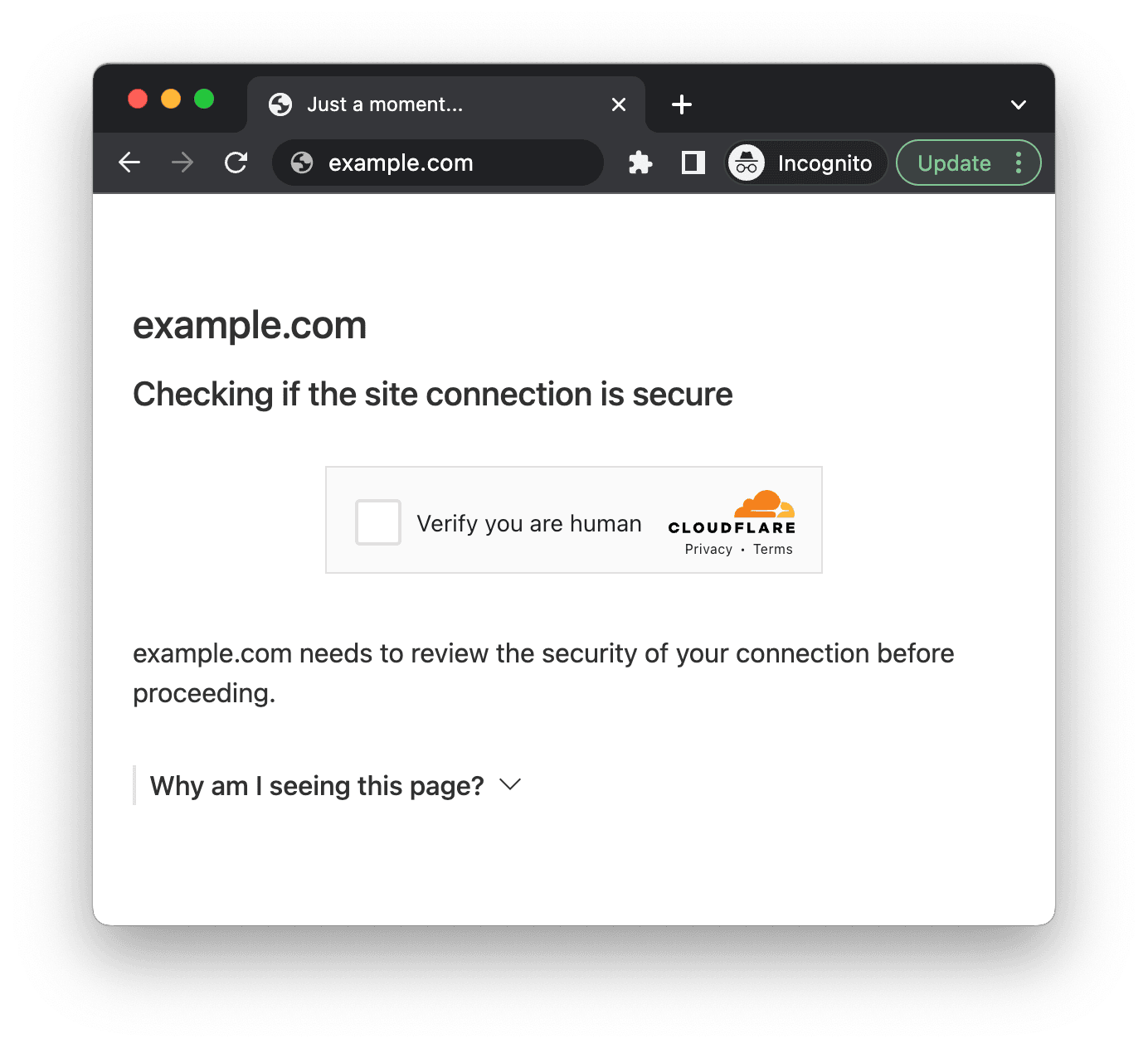
To extract the parameters you can redefine the turnstile.rended method to intercept the
parameters passed when the method is called. For example, you can inject the following JavaScript code to the page.
The code should be executed before the Turnstile widget is loaded.
Use the returned id to request the result from res.php endpoint of our API
https://ocr.captchaai.com/res.php?key=1abc234de56fab7c89012d34e56fa7b8&action=get&id=74327409378&json=1
Result example:
{
"status": 1,
"request": "0.4uMMZZdSfsVM8...610cd090",
}List of GET/POST request parameters for https://ocr.captchaai.com/in.php
| Parameter | Type | Required | Description |
|---|---|---|---|
| key | String | Yes | your API key |
| method | String | Yes | turnstile - defines that you're sending Cloudflare Turnstile |
| sitekey | String | Yes | Value of sitekey parameter you found on page |
| pageurl | String | Yes | Full URL of the page where you see the captcha |
| action | String | No* | Value of optional action parameter you found on page, can be defined in data-action
attribute or passed to turnstile.render call |
| proxy | String | No | Format: login:password@123.123.123.123:3128 You can find more info about proxies here. |
| proxytype | String | No | Type of your proxy: HTTP, HTTPS, SOCKS4, SOCKS5. |
List of GET request parameters for https://ocr.captchaai.com/res.php
| GET parameter | Type | Required | Description |
|---|---|---|---|
| key | String | Yes | your API key |
| action | String | Yes | get - get the asnwer for your captcha |
| id | Integer | Yes | ID of captcha returned by in.php. |
| json | Integer Default: 0 |
Yes | Always set to 1 for turnstile to get the response as JSON containing the User-Agent value |
Geetest V3 is a type of captcha where you have to move a piece of a puzzle or select some figures in the order.
To solve a Geetest with CaptchaAI you have to:
Find the following Geetest captcha parameters on the target website (usually inside the initGeetest function):
gt - public website key (static)challenge - challenge key (dynamic)Important: you should get a new challenge value for each solve request to our API. Once the captcha is loaded on the page, the challenge value becomes invalid. To obtain a valid one, inspect the network requests made when the page loads, identify the request that retrieves the new challenge value, and repeat that request each time before sending a solve request.
Submit a HTTP GET or POST request to our API URL:
https://ocr.captchaai.com/in.php
with method set to geetest, providing the values found in the previous step as request parameters, and also include the full page URL as the pageurl value.
You can find the full list of parameters in the table below.
Example request URL:
https://ocr.captchaai.com/in.php?key=1234abcdef5678abc89012d34e56fa7b8&method=geetest>=f1ab2cdjja3456116012345b6c78d99e&challenge=12345678abc90123d45678ef90123a456b&api_server=api-na.geetest.com&pageurl=https://examples.captchaai.com/page/If everything is fine, the server will return the ID of your captcha as plain text:
OK|0123456789
or as JSON if json=1 was used:
{"status":1,"request":"0123456789"}
Otherwise, the server will return an error code.
Wait 15–20 seconds, then submit a HTTP GET request to our API URL:
https://ocr.captchaai.com/res.php
to get the result.
The full list of parameters is in the table below.
If the captcha is solved, the response will be JSON and contain three values: challenge, validate, and seccode.
{
"challenge": "1a2b3456cd67890e12345fab678901c2de",
"validate": "09fe8d7c6ba54f32e1dcb0a9fedc8765",
"seccode": "12fe3d4c56789ba01f2e345d6789c012|jordan"
}If the captcha is not ready, the server will return:
CAPCHA_NOT_READY
Repeat your request in 5 seconds.
If something went wrong, you’ll receive an error code.
Use the received values from our API to submit your request to the target website, placing them into the corresponding fields:
geetest_challengegeetest_validategeetest_seccodeList of GET/POST request parameters for https://ocr.captchaai.com/in.php
| Parameter | Type | Required | Description |
|---|---|---|---|
| key | String | Yes | Your API key |
| method | String | Yes | geetest - defines that you're sending a Geetest captcha |
| gt | String | Yes | Value of gt parameter found on target website |
| challenge | String | Yes | Value of challenge parameter found on target website |
| pageurl | String | Yes | Full URL of the page where you see the Geetest captcha |
| userAgent | String | No | User-Agent used by the worker when solving captcha. |
| json | Integer Default: 0 | No | 1 - JSON response, 0 - plain text |
List of GET request parameters for https://ocr.captchaai.com/res.php
| Parameter | Type | Required | Description |
|---|---|---|---|
| key | String | Yes | Your API key |
| action | String | Yes | get - get the answer for your captcha |
| id | Integer | Yes | ID of captcha returned by in.php |
| json | Integer Default: 1 | No | JSON response is always returned for Geetest captchas |
Example request URL:
https://ocr.captchaai.com/res.php?key=1234abcdef5678abc89012d34e56fa7b8&action=get&id=0123456789Get details about your account and threads.
Submit a HTTP GET or POST request to our API URL: https://ocr.captchaai.com/res.php with one of the following actions:
getbalanceIt returns your plan threads number
Request URL example:
https://ocr.captchaai.com/res.php?key=347bc2896fc1812d3de5ab56a0bf4ea7&action=getbalanceResponse example
600threadsinfoIt returns your plan threads details (the threads & the working_threads) NEW
Request URL example:
https://ocr.captchaai.com/res.php?key=347bc2896fc1812d3de5ab56a0bf4ea7&action=threadsinfoResponse example
{"threads":"600","working_threads":553}Please note that we disable this option by default to get better results, please contact support if you know you want to open it for your account.
Proxies can be used to solve most types of javascript-based captchas:
Proxy allows to solve the captcha from the same IP address as you load the page.
Using proxies is not obligatory in most cases. But for some kind of protection you should use it. For example: Cloudflare and Datadome protection pages require IP matching.
Proxies are not supported for reCAPTCHA V3 as proxies dramatically decrease the success rate for this types of captcha.
If you send us the proxy, we check it's availability trying to open the website through you proxy, and if we can't do that we will not use your proxy.
If we're able to use your proxy - we'll load the reCAPTCHA through it for solving.
We support the following proxy types: SOCKS4, SOCKS5, HTTP, HTTPS with authentication by IP address or login and password.
If your proxy uses login/password authentication you have to include your credentials in proxy parameter.
| POST parameter | Type | Required | Description |
| proxy | String | No | Format for IP authentication: IP_address:PORT Example: proxy=123.123.123.123:3128 Format for login/password authentication: login:password@IP_address:PORT Example: proxy=proxyuser:strongPassword@123.123.123.123:3128 |
| proxytype | String | No | Type of your proxy: HTTP, HTTPS, SOCKS4, SOCKS5. Example: proxytype=SOCKS4 |
Our API provides extended Cookies support for reCAPTCHA.
You can provide your cookies using the format below as the value of cookies parameter. We will set the cookies on our OCR server's browser.
[
{
"name": "my-cookie-name-1",
"value": "my-cookie-val-1",
"domain": "example.com",
"hostOnly": true,
"path": "\/",
"secure": true,
"httpOnly": false,
"session": false,
"expirationDate": 1665434653,
"sameSite": "strict"
},
{
"name": "my-cookie-name-2",
"value": "my-cookie-val-2",
"domain": ".google.com",
"hostOnly": false,
"path": "\/",
"secure": true,
"httpOnly": false,
"session": false,
"expirationDate": 1668015805.8028,
"sameSite": "no_restriction"
}
]
The following properties are required for each cookie:
domain (String) - the domain for cookiename (String) - the cookie namevalue (String) - the cookie valuesecure (Boolean) - should we set secure attribute?It's very important to use proper error handling in your code to avoid suspension of your account and service interruption.
Normally if something is wrong with your request server will return an error.
Below you can find tables with lists of errors with descriptions:
Errors can be returned as plain text or as JSON if you provided json=1 parameter.
In very rare cases server can return HTML page with error text like 500 or 502 - please keep it in mind and handle such cases correctly.
If you received anything that doesn't looks like the answer or error code - make a 5 seconds timeout and then retry your request.
| Error code | Description | Action |
| ERROR_WRONG_USER_KEY | You've provided key parameter value in incorrect format, it should contain 32 symbols. | Stop sending requests. Check your API key. |
| ERROR_KEY_DOES_NOT_EXIST | The key you've provided does not exists. | Stop sending requests. Check your API key. |
| ERROR_ZERO_BALANCE | You don't have free threads. | Send less captchas at a time or upgrade your plan. |
| ERROR_PAGEURL | pageurl parameter is missing in your request. | Stop sending requests and change your code to provide valid pageurl parameter. More info. |
| ERROR_ZERO_CAPTCHA_FILESIZE | Image size is less than 100 bytes. | Check the image file. |
| ERROR_TOO_BIG_CAPTCHA_FILESIZE | Image size is more than 100 kB. | Check the image file. |
| ERROR_WRONG_FILE_EXTENSION | Image file has unsupported extension. Accepted extensions: jpg, jpeg, gif, png. | Check the image file. |
| ERROR_IMAGE_TYPE_NOT_SUPPORTED | Server can't recognize image file type. | Check the image file. |
| ERROR_UPLOAD | Server can't get file data from your POST-request. That happens if your POST-request is malformed or base64 data is not a valid base64 image. |
You got to fix your code that makes POST request. |
| IP_BANNED | Your IP address is banned due to many frequent attempts to access the server using wrong authorization keys. | Ban will be automatically lifted after 5 minutes. |
| ERROR_BAD_TOKEN_OR_PAGEURL | You can get this error code when sending reCAPTCHA V2. That happens if your request contains invalid pair of googlekey and pageurl. The common reason for that is that reCAPTCHA is loaded inside an iframe hosted on another domain/subdomain. | Explore code of the page carefully to find valid pageurl and sitekey values. |
| ERROR_GOOGLEKEY | You can get this error code when sending reCAPTCHA V2. That means that sitekey value provided in your request is incorrect: it's blank or malformed. | Check your code that gets the sitekey and makes requests to our API. |
| ERROR_WRONG_GOOGLEKEY | googlekey parameter is missing in your request |
Check your code that gets the sitekey and makes requests to our API. |
| ERROR_CAPTCHAIMAGE_BLOCKED | You've sent an image that is marked in our database as unrecognizable. Usually that happens if the website where you found the captcha stopped sending you captchas and started to send "deny access" image. |
Try to override website's limitations. |
| ERROR_BAD_PARAMETERS | The error code is returned if some required parameters are missing in your request or the values have incorrect format. | Check that your request contains all the required parameters and the values are in proper format. |
| ERROR_BAD_PROXY | You can get this error code when sending a captcha via proxy server which ismarked as BAD by our API. | Use a different proxy server in your requests. |
| ERROR_SERVER_ERROR | Something went worng with our server. | Try again after 10 seconds. |
| ERROR_INTERNAL_SERVER_ERROR | Something went worng with our captcha processing servers. | Try again after 10 seconds. |
| Error code | Description | Action |
| CAPCHA_NOT_READY | Your captcha is not solved yet. | Make 5 seconds timeout and repeat your request. |
| ERROR_CAPTCHA_UNSOLVABLE | We are unable to solve your captcha it may be not supported. | Check if supported & you can retry to send your captcha. |
| ERROR_WRONG_USER_KEY | You've provided key parameter value in incorrect format, it shouldcontain 32 symbols. | Stop sending requests. Check your API key. |
| ERROR_KEY_DOES_NOT_EXIST | The key you've provided does not exists. | Stop sending requests. Check your API key. |
| ERROR_WRONG_ID_FORMAT | You've provided captcha ID in wrong format. The ID can contain numbers only. | Check the ID of captcha or your code that gets the ID. |
| ERROR_WRONG_CAPTCHA_ID | You've provided incorrect captcha ID. | Check the ID of captcha or your code that gets the ID. |
| ERROR_EMPTY_ACTION | Action parameter is missing or no value is provided for action parameter. |
Check your request parameters and add the neccessary value, e.g. get or getbalance. |
| ERROR_PROXY_CONNECTION_FAILED |
You can get this error code if we were unable to load a captcha through your proxy server. The proxy will be marked as BAD by our API and we will not accept requests with the proxy during 10 minutes. You will recieve ERROR_BAD_PROXY code from in.php API endpoint in such case. |
Use a different proxy server in your requests. |
| ERROR_INTERNAL_SERVER_ERROR | Something went worng with our captcha processing servers. | Try again after 10 seconds. |